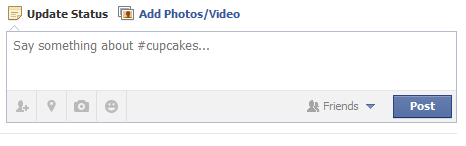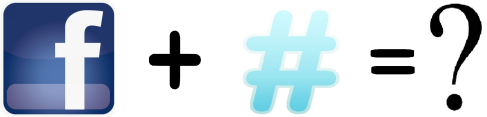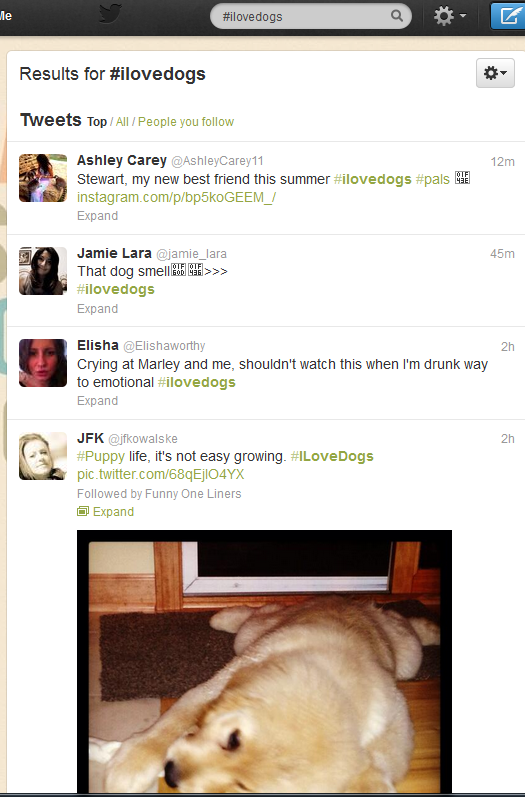What’s next on the road for Apple? Can anything propel Apple’s growth the way the iPhone and iPad did over the past 6 years, and the iPod and Mac before them?
Monthly Archives: July 2013
By Wrapping Sensors In A Plushie, “Teddy The Guardian” Aims To Sell Medical Tech For Kids
Teddy the Guardian , more than just a cute soft toy
Using Twitter’s Golden Child-the Hash tag on Facebook
As you would have noticed, Facebook has now officially brought the use of hash Tags to it’s social network. Although there were users using it before Facebook made it official, people can now fully utilize the use of hash tags in their posts, updates and photos making it easier to find their content. The implications of this are huge!
Bringing me to the next point of using them. How to use Hash tags on Facebook :
Hash Tags turn topics and phrases into links that are click-able on your posts and your timeline or your page. So when people look for topics, they are interested in, it will help them find posts on those particular topics! #TotallyNeat, Right?
Prior to it becoming official, there were users using it on their status messages and photos , but others weren’t able to see more on the topic.
How does it work on Facebook?
1.You can search for specific topics on your search bar. Ex: Cupcakes
2. Click on the hash tag that comes as a list on your wall
3. You can also create posts from the hash tag feed & search results
Share the photo and start or continue the conversation or start a cupcake conversation on your wall using hash tags.
It’s easy to do and much like twitter hash tags , so give it a shot and let me know what you think!
hmm , all these cupcake snaps make me hungry, think i might just indulge in one 🙂
#HappyHashtagging
#CrazyAboutCupcakesc 😉
Who needs a smartwatch? This shirt monitors breathing and heart rate
Handy!
Sensors that monitor wellness are cropping up in bracelets, phones, socks and even inside the human body. But startup OMsignal noticed they were missing from one particularly ubiquitous possession: the shirt. Later this year, they’ll launch a compression shirt capable of reading a person’s heart rate, breathing levels and movement.
The shirt meant to be worn under everyday clothes or on its own at the gym. The data it collects is sent to a a computer or smartphone app where the user can view instant and long-term exertion, stress and even mood. The app can share data with loved ones, including sending an alert when it detects high stress or a potentially dangerous situation.
The company’s major breakthrough was figuring out how to weave the sensors into the shirt during the manufacturing process. They are placed just below the chest to best collect heart and breathing data. Redmond, Wash…
View original post 270 more words
Decoding Hashtags
So, You’re On Facebook and Twitter and you joined them for networking or because everyone else you knew had joined. I know a lot of people who are on both these platforms just because they had friends and family there and wanted to connect. You are relatively new, and so far all you do is observe, read or like and comment on a few posts or pictures. That’s great! You’re halfway there in figuring both out. But, now you see hashtags or this “#” everywhere and you want to know what it is!
You want to know why everyone is using it on photos, posts, links and what the big deal is, right? Well, this post is designed to do just that. Decode hashtags and their purpose and hopefully you can join in and see what the fun is all about!
From Twitter first using it, to Pinterest, then Instagram and Google+, now Facebook has joined the Hashtag Bandwagon and people couldn’t be happier!
So what is the Hashtag and How do I use it?
The Wiki description is this
‘A hashtag is a word or a phrase prefixed with the symbol # ‘
Okay, so?
Right. Hashtags were first used in Twitter as a way of filing tweets by topic so that twitter users anywhere/ everywhere can find what others anywhere have tweeted about on a particular subject.
For example I search for Mediachat on Twitter, #mediachat this is how it will look,
All the conversations relating to Media chat will appear.
Are they easy to use? yes! Just add the symbol ‘#’ to the beginning of a word or sentence
What are they used for? Anything under the sun! No, really! People use it to categorize , amuse, describe, converse -you name it.
There is only one rule for using Hash tags, and it’s that there are no spaces in between the words. So if I were to say that I love Dogs and that I want a pet now using a Hash Tag, this is how it will look.
#Ilovedogs#Wantapetnow.
Sometimes it can get hard to read so the key is to write Capitals for the beginning of every word. And it becomes – #ILoveDogs#WantAPetNow. there, better isn’t it?
Granted, they aren’t very virtually appealing but hash tag searches are in real time and get updated as they are tweeted.
Twitter chats are great for sharing knowledge , gaining insights, answers to questions, meeting new people. All you have to do is to start following the conversation by following the designated hash tag.
For ex: I love Masterchef Australia ( I know, who doesn’t right?! ) and I want to join in on the conversation that’s going on live, here’s how to do that.
1. Follow the designated hash tag ( In this case, # MasterChefAU )
2. Find tweets that are relevant to that hashtag
3. Join in and follow the conversation
It’s really that easy! I love this because even if you aren’t present at the event, just joining in the conversation and following the others in it, you have an idea of what’s going on and some interesting thoughts about the event.
Now there are those that use hash tags a little too much or a little too less ( I don’t know which one I fit into to, but I’d like to think a healthy amount ! ) whatever the case, you can’t ignore it or let go of the opportunity to participate. I know people who were using them on Facebook even before they made it live on Facebook!
So go on, get in to the world of hash tagging and have fun with it!
Let me know what you use them for? Were they as easy as it seems?
Happy hash tagging!
Lucky Number 29 !
Don’t you just love the world we live in?
Things change faster than a girl changes her hair color ! From using social media as an after dinner activity, it’s progressed to being something of a necessity. One that I can’t do without anyway!
No, I’m not obsessed with it but I find that having it is such a good thing! There are a lot of social media platforms out there and with more coming out everyday! So how do we chose amongst the ones that are already there? If you’re relatively new to using social media it can be daunting to get your head around it. So I have broken it down to the essential 29 across different platforms that I believe is good to get you started, up and running in full swing.
Whether it’s for business – needing to market your company , personal branding, reputation management or just plain networking; you need the right set of tools and resources to get you through it.
With the wave of websites, apps,tools ,blogs & resources to choose from, here is the list of my personal favorite that I use and recommend to get you accustomed to this wonderful social media world.
1.Blogging and Blog comments:
It’s a no brainer but I love WordPress because of it’s flexibility, user friendly interface and it’s a good beginning for low cost users. There are over 200 themes to choose from for a unique blog design without all the ground work !
2. You can also use Themefuse for a varied range of WordPress themes as well as packs including domains and hosting.
Okay, So to manage comments on blog posts, Disqus is a good tool as it makes commenting easier, works with many different platforms like Tumblr,Blogger, Drupal etc however it doesn’t always work with other plug-ins.
3. Twitter Tools:
You will need tools to manage and control the tweets, here are some that I recommend.
Socialoomph – Professional edition. This tool does the scheduling and publishing of tweets, recurring tweets , auto follow back, tracking keywords among others. All time saving options
Tweetdeck – For serious tweeting! It is invaluable for updating twitter,facebook and LinkedIn Simultaneously. schedule tweets,arrange feeds – the works basically!
Tweepi – Manage and grow your twitter account- with statistics.
Twitterfeed Have blog content to share? This little wonder allows you to share bloggers content without having to manually tweet your latest blog posts. It’s handy when you want your content to be available to your twitter followers too.
TwitterCounter Want to be Mr Popular? This tool allows you to see how many twitter followers you have from as far back as 6 months ago to a month ago and compare with other users you like! Nifty huh?!
Tweetadder Twitter marketing and promotion is done best with this tool! All within the rules of twitter
Tweetcaster for twitter Add photos, unique profile view, send tweets to Facebook, operate multiple accounts -all with this app.
4. Facebook Tools:
If you’re not on facebook, get in there now! It’s the biggest social network to be on ! Apart from networking , Facebook allows you to have business pages as well
Shortstack If you’re not a programmer (Like me 🙂 ) and you want custom Facebook pages, this is the tool for you. customize your page with promotions, videos, contests etc.
5. Virality and Search
SEO- Google Analytics one of the best tools that is not only free but also excellent at measuring phrases that drive traffic to your site.
Google Adwords Keywords tool- Also free, it tells you what keywords potential customers are looking for as well as the level of demand for those words. It is now being moved to Keyword planner.
Topsy – Virality, tracking , social listening all rolled into one. it also has great metrics. Find a tweet that your competitor has sent and check how many times it was retweeted! ( Cool ain’t it ?) great data analysis tool
6 .Photos
When using social media, it is vital to have striking images or photos. they are great for traffic building and conversation generators. So here’s what I recommend
Flickr- Access free photos under a creative common license. The pictures are varied and of great quality
ShutterStock -Absolutely wonderful collection of images and photos!- but they don’t come free
Big Stock photo– Perfect for high definition photos that has a paid service.
Skitch- I love a little photo manipulation, and although I’m not a Photoshop whiz I love this tool. It’s great for saying a lot through it’s annotation and shapes
7.Tracking
Bitly – this is very good at tracking and analytics , apart from being a URL shorten-er. Add “+” at the end of any bitly URL to see how many times it’s been clicked on , and by whom. Pretty neat eh?!
Swix ( Source metrics) – All your social media analytics in one nifty dashboard. Track your audience and engagement, integrate campaign publishing, check your blog traffic, subscribers, fan followers and so much more!
8.Content marketing
Hubspot – One of the best software providers! Generate traffic leads, manage your sales funnel, improve search rankings and so much more.
9.Content creation
Slideshare Upload and download thousands of presentations on various topics, grow your audience just through its magnifying power of shares. I find that the content posted or shared is both varied and up to date
10. E-mail
Mail Chimp – easy to use email marketing platform that is cost effective. features include, email templates, Multi -user accounts,spam filter accounts, RSS to email, analytics and others.
FeedBurner – Power your RSS feed and send daily emails using Google feed burner service. It’s free and easy to use
11. Listening
Social Mention – Most comprehensive social media searching tool that indexes tweets, blogs,posts etc. real time social media search and analysis
Radian6 – Advanced social media listening tool that helps gains insight about your brand, products and those of your competitors, get all the latest trends. It offers a wide range of services- that comes as different packages
Google Alerts – Very valuable tool for finding bloggers that have linked to your posts, get email updates on all the latest news, web based on your queries while also keeping an eye on your competition !
There you are! 29 of my most used tools broken down to what I hope is easy to understand and use right away.
Check them out and let me know how it has worked for you! Looking forward to your insights and feedback.