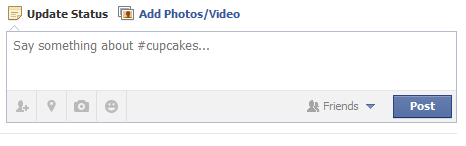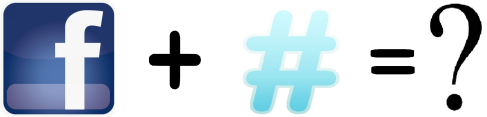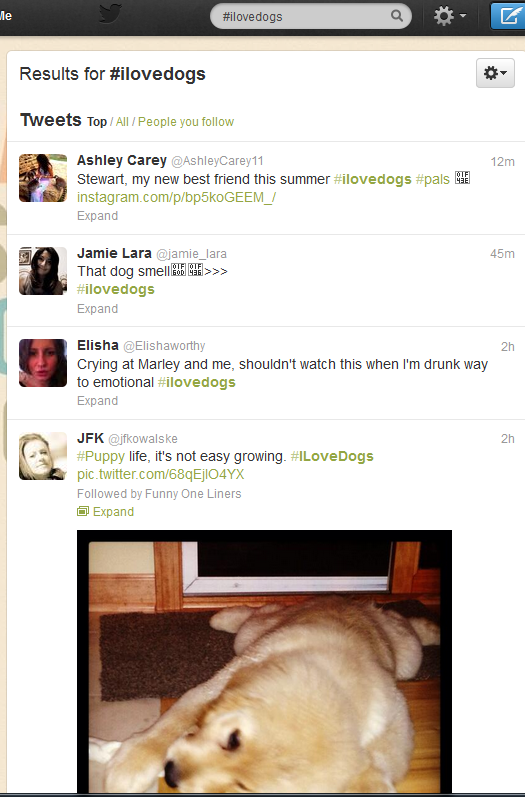So, You’re On Facebook and Twitter and you joined them for networking or because everyone else you knew had joined. I know a lot of people who are on both these platforms just because they had friends and family there and wanted to connect. You are relatively new, and so far all you do is observe, read or like and comment on a few posts or pictures. That’s great! You’re halfway there in figuring both out. But, now you see hashtags or this “#” everywhere and you want to know what it is!
You want to know why everyone is using it on photos, posts, links and what the big deal is, right? Well, this post is designed to do just that. Decode hashtags and their purpose and hopefully you can join in and see what the fun is all about!
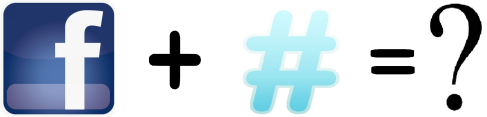
From Twitter first using it, to Pinterest, then Instagram and Google+, now Facebook has joined the Hashtag Bandwagon and people couldn’t be happier!
So what is the Hashtag and How do I use it?
The Wiki description is this
‘A hashtag is a word or a phrase prefixed with the symbol # ‘
Okay, so?
Right. Hashtags were first used in Twitter as a way of filing tweets by topic so that twitter users anywhere/ everywhere can find what others anywhere have tweeted about on a particular subject.
For example I search for Mediachat on Twitter, #mediachat this is how it will look,

All the conversations relating to Media chat will appear.
Are they easy to use? yes! Just add the symbol ‘#’ to the beginning of a word or sentence
What are they used for? Anything under the sun! No, really! People use it to categorize , amuse, describe, converse -you name it.
There is only one rule for using Hash tags, and it’s that there are no spaces in between the words. So if I were to say that I love Dogs and that I want a pet now using a Hash Tag, this is how it will look.
#Ilovedogs#Wantapetnow.
Sometimes it can get hard to read so the key is to write Capitals for the beginning of every word. And it becomes – #ILoveDogs#WantAPetNow. there, better isn’t it?
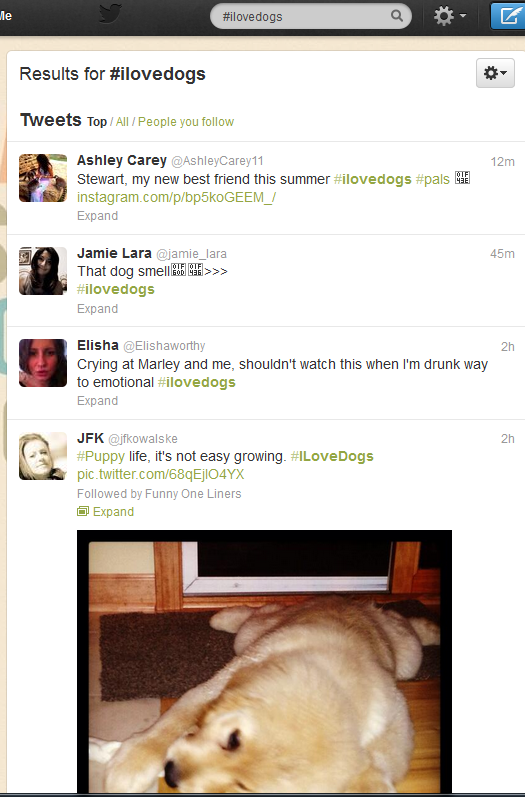
Granted, they aren’t very virtually appealing but hash tag searches are in real time and get updated as they are tweeted.
Twitter chats are great for sharing knowledge , gaining insights, answers to questions, meeting new people. All you have to do is to start following the conversation by following the designated hash tag.
For ex: I love Masterchef Australia ( I know, who doesn’t right?! ) and I want to join in on the conversation that’s going on live, here’s how to do that.
1. Follow the designated hash tag ( In this case, # MasterChefAU )
2. Find tweets that are relevant to that hashtag
3. Join in and follow the conversation

It’s really that easy! I love this because even if you aren’t present at the event, just joining in the conversation and following the others in it, you have an idea of what’s going on and some interesting thoughts about the event.
Now there are those that use hash tags a little too much or a little too less ( I don’t know which one I fit into to, but I’d like to think a healthy amount ! ) whatever the case, you can’t ignore it or let go of the opportunity to participate. I know people who were using them on Facebook even before they made it live on Facebook!
So go on, get in to the world of hash tagging and have fun with it!
Let me know what you use them for? Were they as easy as it seems?
Happy hash tagging!